Hello there, if you're looking for a way to connect a brother printer to wifi using the WPS method, this is the blog for you. This guide will assist you in locating or regenerating a Brother printer WPS pin.
WPS (Wi-Fi Protected Setup) has two methods of operation: the WPS push method and the WPS pin method. If wifi direct is enabled on the printer, the printer may request a wps pin; however, there are other methods for brother printer wireless setup.
Few people are aware that you can connect your wifi printer to your smartphone and computer without the use of a router or access point by using the wifi direct feature and the wps pin on your brother printer.
The wps pin on the router can also be used to connect the printer to a wireless router or access point, but these two methods are not the same.
Where Do You Find the Brother Printer WPS pin?
When you first set up your Brother printer, it may ask for your WPS pin. Here's how to locate and activate the brother printer wps pin.
Turn on the printer and Navigate to your Brother Printer's onboard menu.
Display panel Press the menu button, then use the navigation keys to find the network option, and then press Ok,
use navigation to find the wifi direct option under network and press OK. Now, using location, select manual under wifi direct and press OK.
You will see the brother printer username and password here, which should be your pin.
You can also use the password as a pin to connect the brother printer with your phone and computer wifi.
Note- If you need to connect your brother printer to a wifi router or extender, here's how to locate the wps pin on your printer.
How to Find brother Wps pin for wifi router
start the printer and Navigate to the Printer onboard panel and press the menu button.
Navigate to Network and then press Ok.
Please select WLAN under network and press OK.
Now scroll down and select wps w/pin code.
If you enable (turn on the Wlan) and press OK,
you should be able to see the wps pin for the brother printer on the screen.
This pin will be valid for the next 5 minutes, so go to your router dashboard and enter the wps pin in the wps settings to connect the printer to the brother wifi.
This should resolve your issue. You can also get in touch with our experts in case you need additional support for your brother printer today. Also visit our website at printercustomercare.org
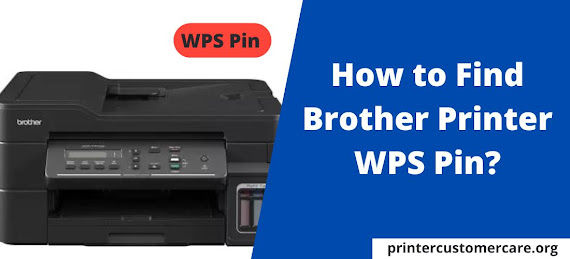
Comments
Post a Comment